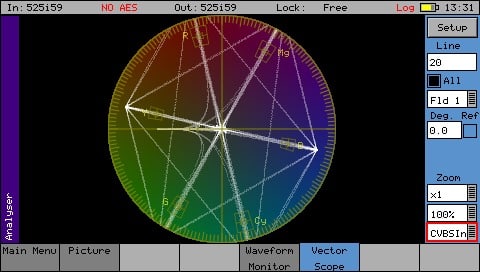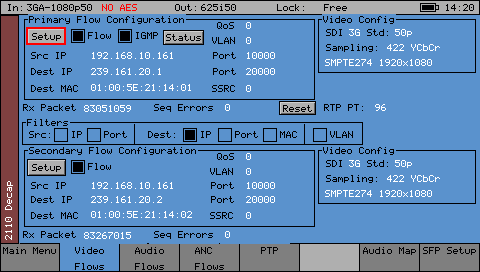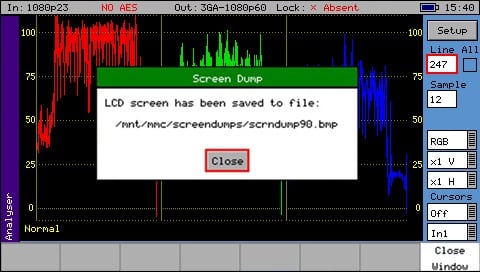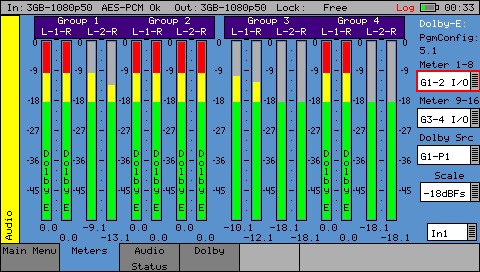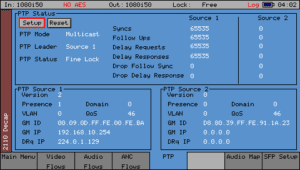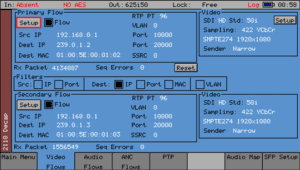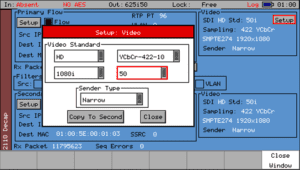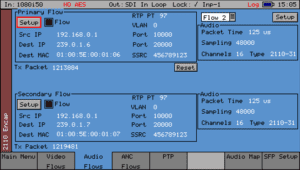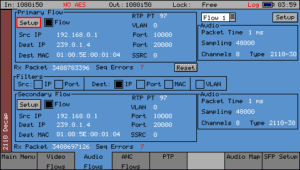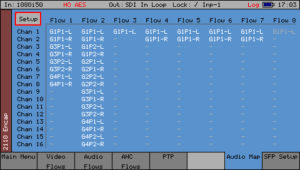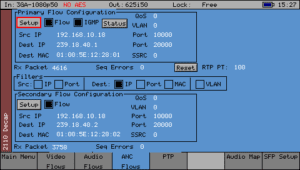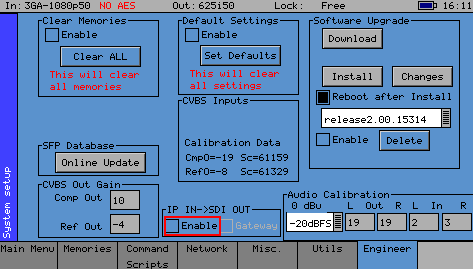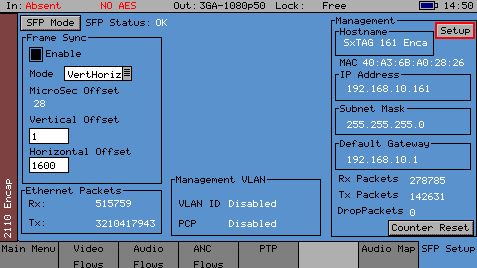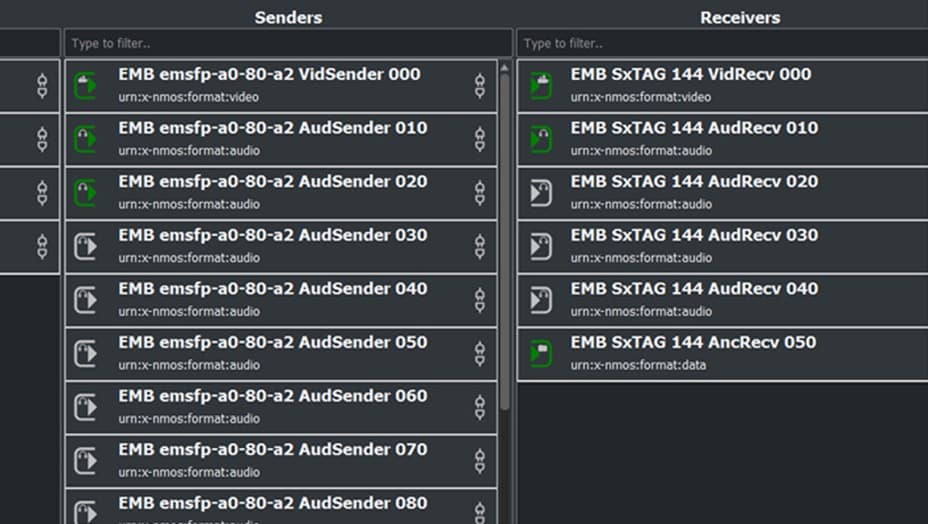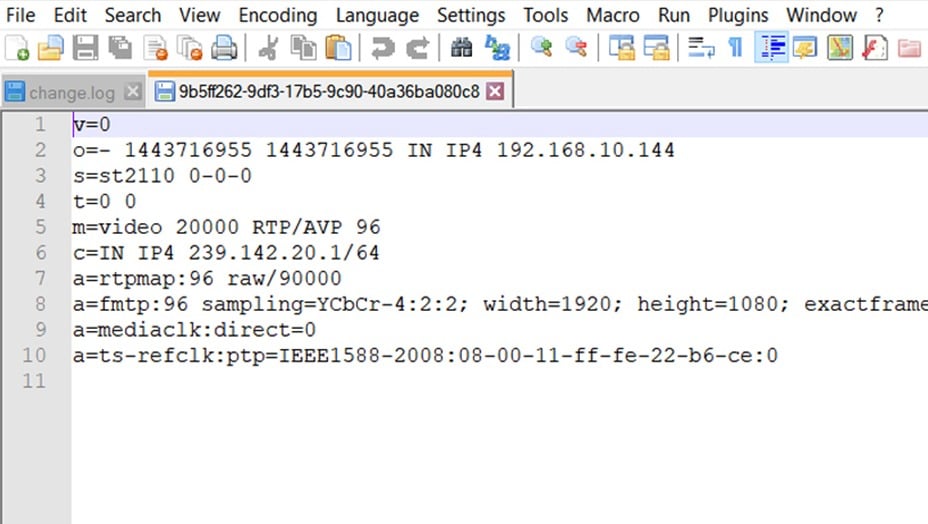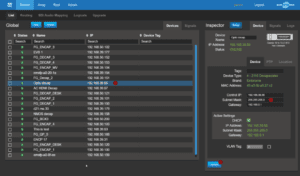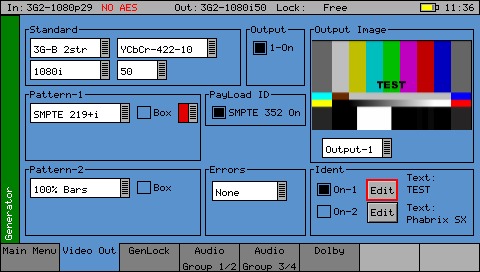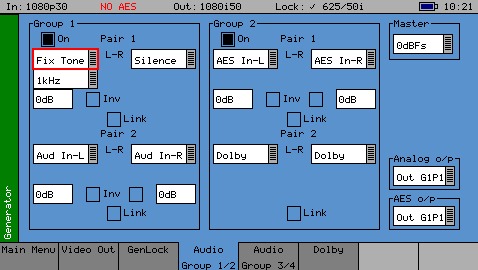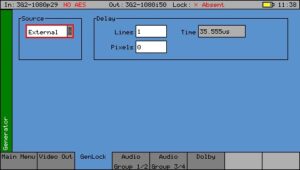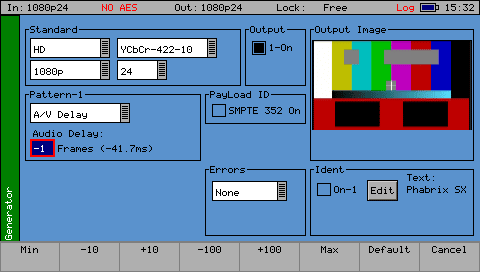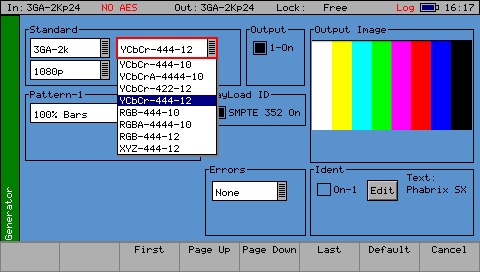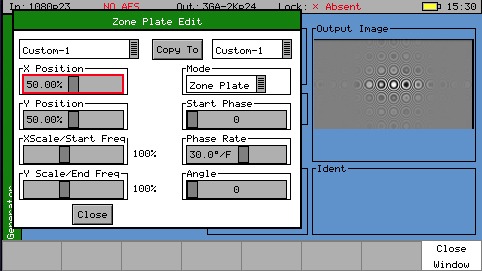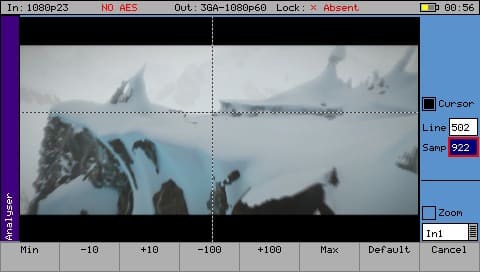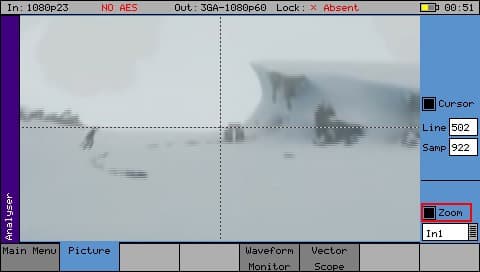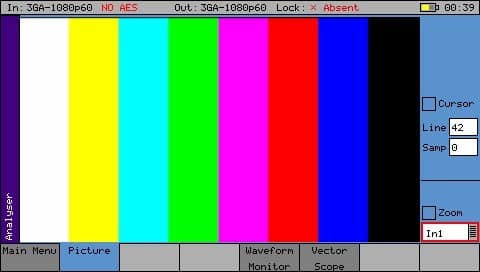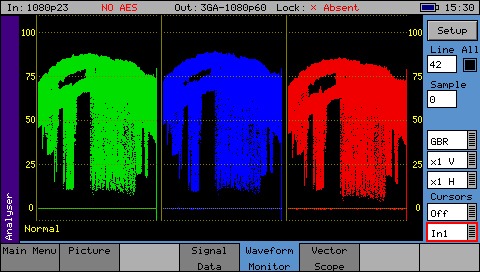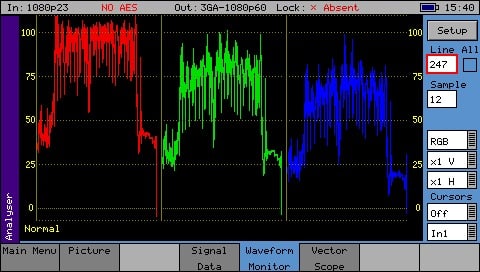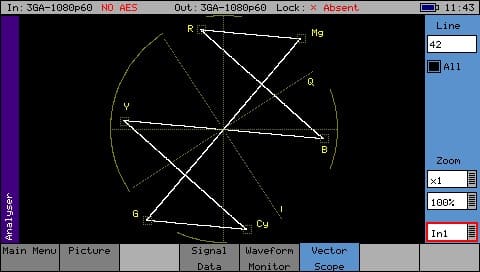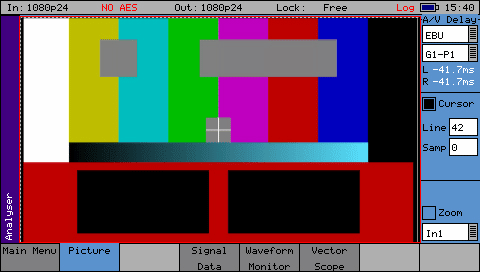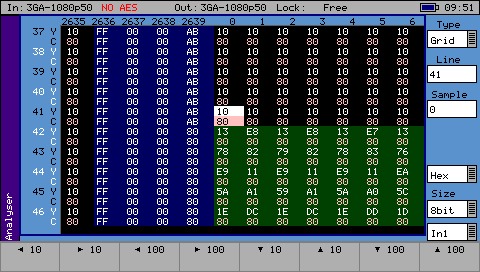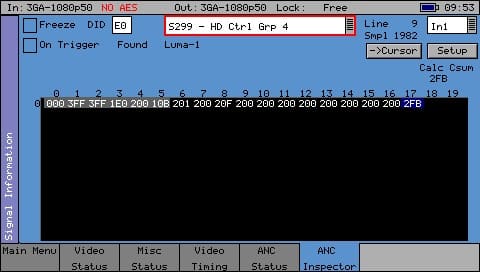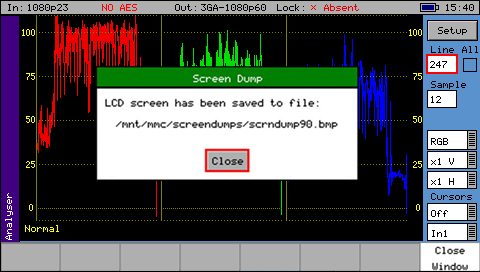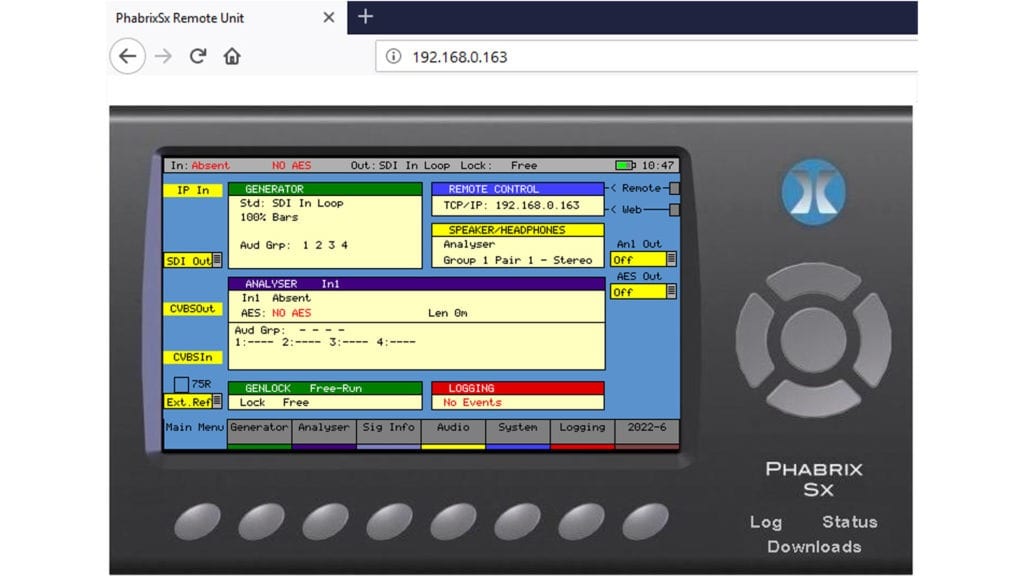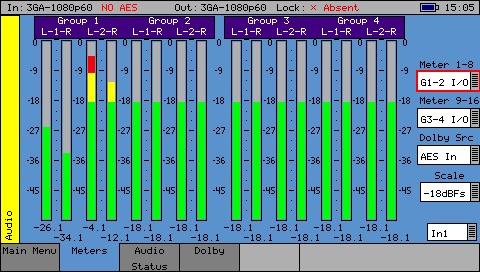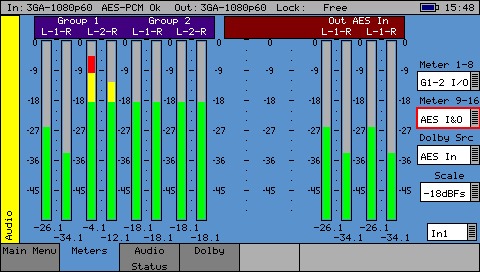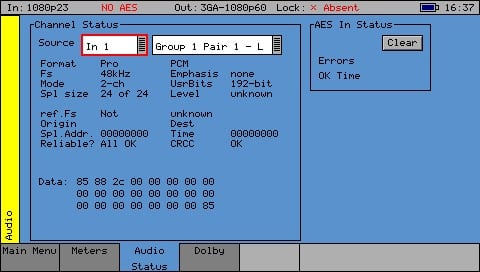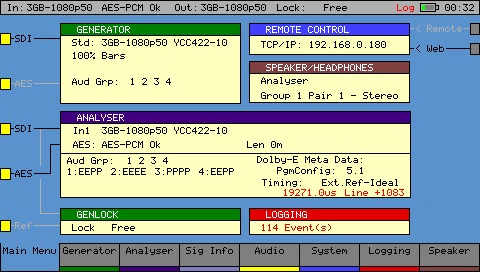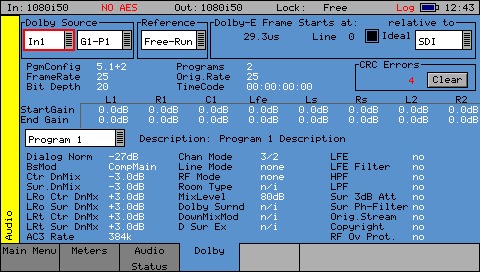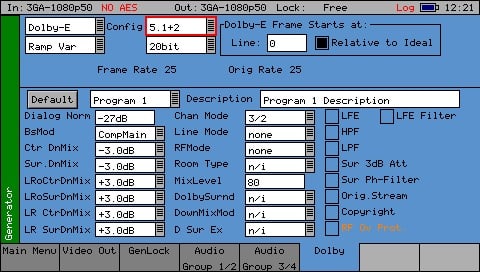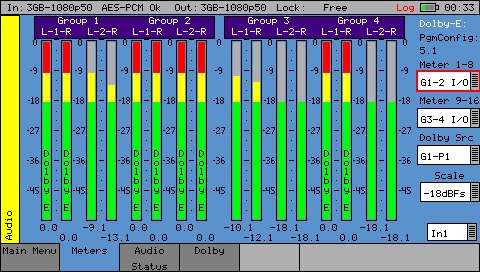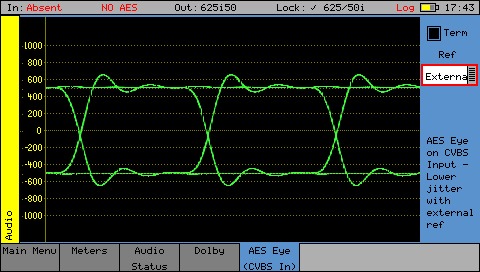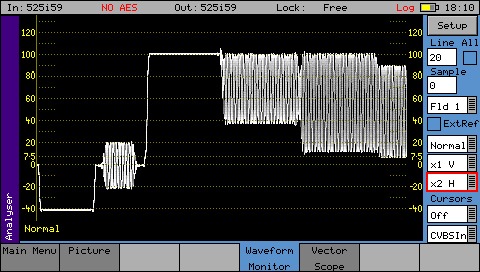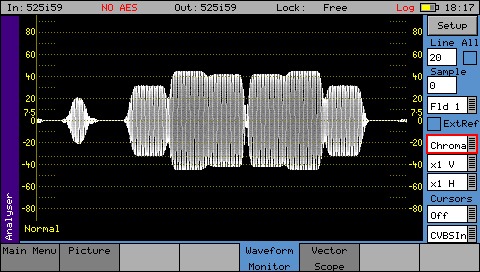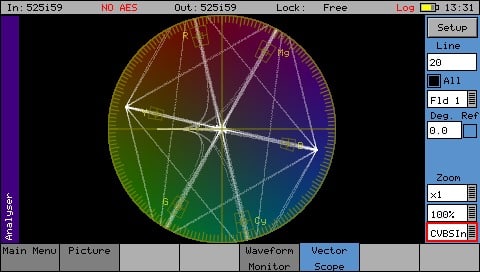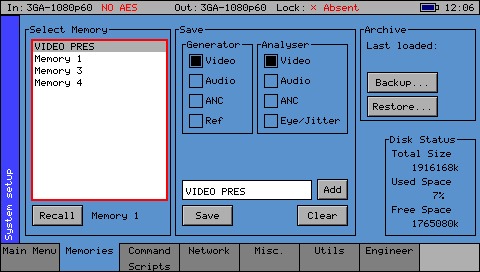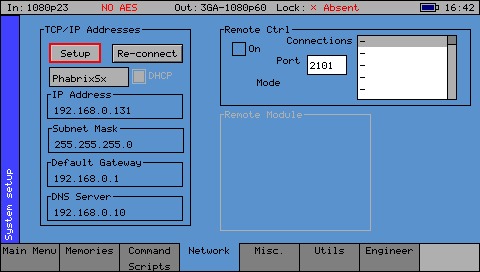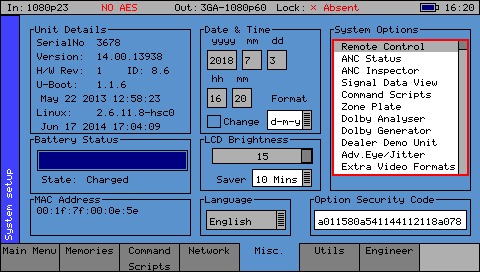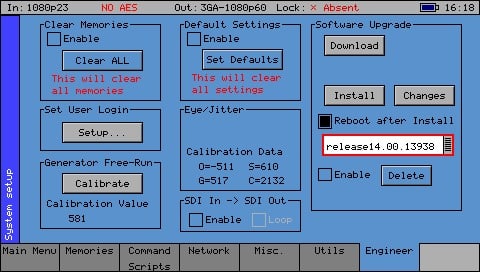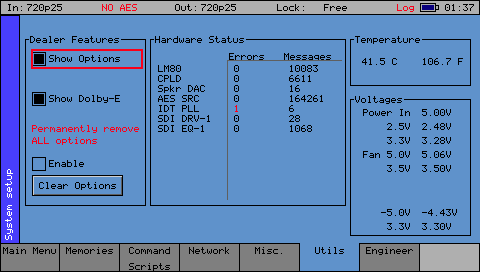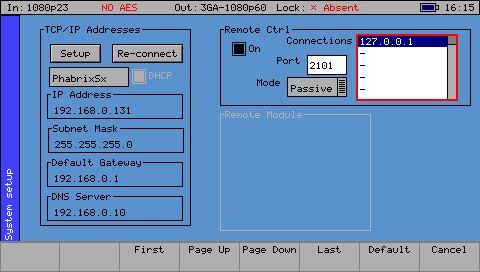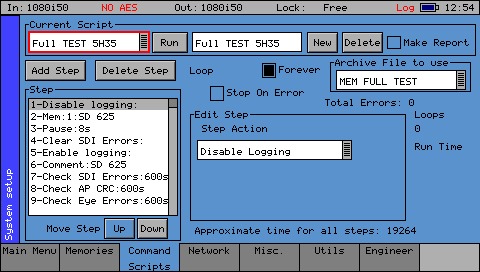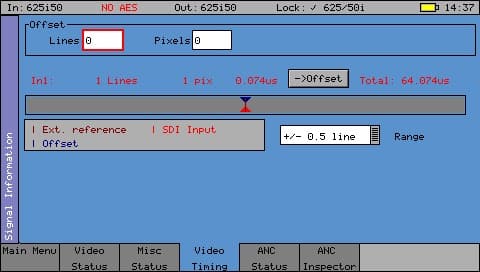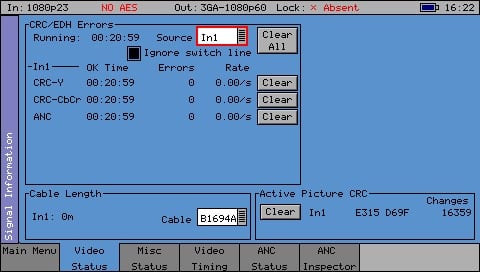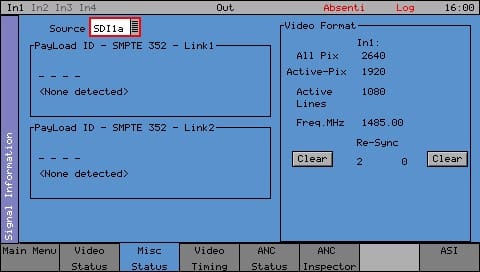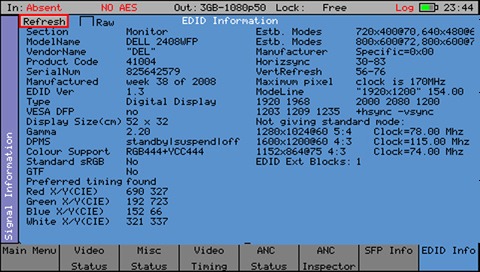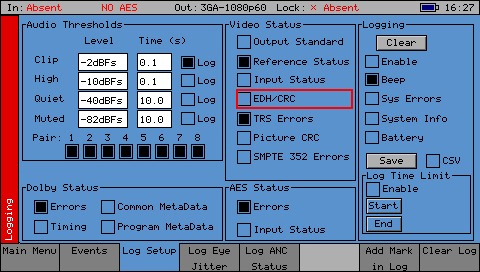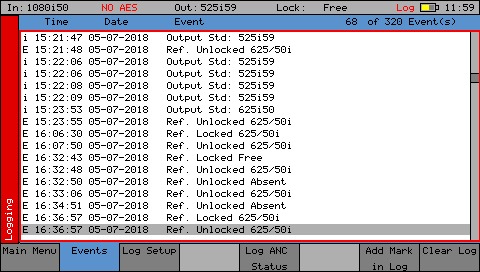Sx TAG
Portable hybrid IP/SDI + Analog Generation, Analysis &Video/Audio Monitoring VIEW BROCHURELIVE DEMO
Advanced, Hybrid IP/SDI Toolset
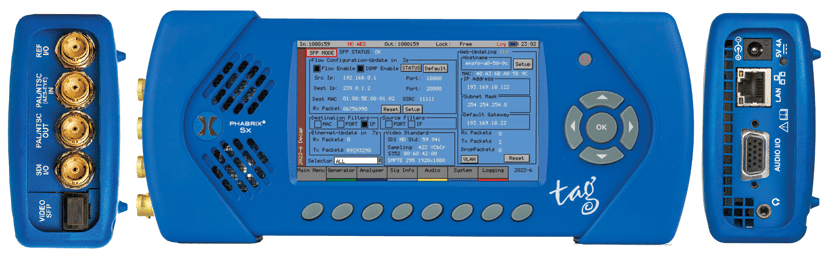
Sx TAG with its SFP, SDI and analog I/O offers incredible versatility in a handheld device. It is ideal for IP, 3G/HD/SD-SDI, optical SDI, HDMI and Analog test & measurement as well as AES eye analysis, for applications demanding true mobility and ease of use.
It provides support for SMPTE ST 2110-20/30/40 encapsulation/decapsulation with ST 2059 PTP, SDP and NMOS as well as SMPTE ST 2022-6 encapsulation/ decapsulation, using 10GE IP SFP+ modules developed by Embrionix.
Sx TAG KEY FEATURES
EXTENSIVE VIDEO TOOLSET
With simultaneous signal generation and analysis, its built-in core toolset includes a multi-format waveform, vectorscope and video display, plus data view and VANC/ANC inspector. Over 350 formats are supported for compliance monitoring. Signal generation offers 32 test patterns, including pathological.
HYBRID IP AND SDI
The Sx TAG’S versatile SFP handles 3G/HD/SD-SDI, optical SDI, IP, HDMI and analog composite formats. Comprehensive support is provided for modern broadcast IP systems with encap/decap of ST 2110-20/30/31/40 with IP to SDI gateway, ST 2059 PTP, AMWA NMOS IS-04/IS-05, as well as ST 2022-6.
AV DELAY GENERATION AND ANALYSIS
AV Delay Generation and Analysis offers an end-to-end solution for the measurement of Audio to Video differential delay through a broadcast system. The tool provides a realtime update of the differential delay between the video content and the selected audio channel pair to measure the propagation (latency) or pipeline delay.
ULTRA PORTABLE, RUGGED DESIGN
The Sx TAG offers great mobility with a lightweight, rugged aluminium case with integral, high quality screen for instrument display and video monitoring. The generator/ analyzer operates via rechargeable lithium battery for up 2 hours, and can also be powered by the mains to offer flexible operation around facilities. The Sx TAG is shipped with a PHABRIX Padded Carry Case as standard.
ENHANCED REMOTE CONTROL
The Sx TAG features a TCP/IP interface for remote control, automated testing, engineering support and fault analysis. Comprehensive status logging with custom reports, together with instrument picture capture to simplify fault finding is also included.
MULTI-CHANNEL AUDIO ANALYSIS
The Sx TAG features support for 16-channel audio metering and bitstream generation and analysis of Dolby E, Dolby Digital and Dolby Digital Plus. Embed a single external 48kHz synchronous AES stream into the generated video stream, as well as extract embedded audio and export it via the AES output.
In Action:
CTV Invests in PHABRIX Sx TAG for new ST2110 OB Truck and IP Workflows
CTV, a leading provider of OB trucks and facilities, selected PHABRIX’s Sx TAG handheld hybrid IP/SDI unit to provide future-proofed test and measurement for IP-based workflows, including the company’s brand new fly pack systems.
Sx TAG TOOLSETS
Sx TAG 2110/2022-6
Optional Toolset
Order Code: PHSXO-IP
2110: ST 2029 PTP
- Selection of PTP Domain number and communication mode
- Indication of PTP lock status and version
- Reporting of PTP Master ID
- Reporting of Delay Request and Master destination IP address
- PTP message counters
Video Flows
- Primary and secondary Video flow Source and Destination Unicast or Multicast address and Port number
- Video Flow Enable/Disable
- Decap filtering on match of Source: IP Add or Port num, Destination: IP Add, Port num or MAC address and VLAN
- Packet counters
2110: Decap - Video
- Decap of Narrow or Wide senders
- Manual control of all Video Parameters
- Scan Mode, Bit rate, Sampling Format, Video Format, Frame Rate
- Useful for non NMOS, SDP systems
2110: Encap - Audio
- Primary and secondary Audio flow Source and Destination Unicast or Multicast address and Port number
- Audio Flow Enable/Disable
- Selection of Audio Packet time: 1ms, 125us, 250us, 333us, 500us
- Packet counters
- ST 2110-30 (PCM), -31 (AES3)
2110: Decap - Audio
- Primary and secondary Audio flow Source and Destination Unicast or Multicast address and Port number
- ST 2110-30/-31
- Decap filtering on match of Source: IP Add or Port num, Destination: IP Add, Port num or MAC address and VLAN
- Automatic detection of Audio Packet time: 1ms, 125us, 250us, 333us, 500us
- Manual control of the number of audio channels for non NMOS, SDP systems
2110: Audio Map
- Control of mapping of Audio channels between 2110 flows and SDI I/O
- Support for upto 16 channels of audio per flow
- 8 encap audio flows
- 4 decap audio flows
2110: ANC Data
- ANC Data primary and secondary flow Source and Destination Unicast or Multicast address and Port number
- ANC Data Flow Enable/Disable
- Decap filtering on match of Source: IP Add or Port num, Destination: IP Add, Port num or MAC address and VLAN
- Packet Counters
IP <> SDI Gateway
- IP to SDI Gateway Enable/Disable – routes SDI I/O to IP SFP
- Encap or Decap gateway for 2110-20/30/40 and 2022-6
- Test pattern generator is automatically disabled when gateway is active
SFP Setup
- Configure SFP management address
- Encap video synchronizer and Audio PCM sample rate converter with offset control
- Synchronizes incoming SDI gateway or generated Video and Audio patterns to PTP
- Decap primary and secondary flow clean switch
2110: NMOS
- AMWA NMOS IS-04 Discovery and Registration, and IS-05 Connection Management (ST 2110)
- Automatic Registered Mode connection to a network registry service
- NMOS client can Browse Senders and Receivers, and drag and drop to make connections
SDP and LLDP
- Generation and Reception of Session Description Protocol (SDP) records (ST 2110)
- Automatic transfer of Audio, Video and ANC Data flow parameters from sender to receiver
- Link Layer Discovery Protocol for SFP to switch connectivity and reporting
EmSET
- SFP can be controlled from either the Sx TAG GUI or inband over fiber using Embrionix EmSET
- Remote SFP status monitoring, configuration and upgrade from a PC
- Rapid inspection of active SDP & flow formats
- Access to upto 8 Encap, 4 Decap Audio flows and 2022-7 Primary and Secondary flow configurations
Sx TAG Generator
Video Generator
- The Sx can create video test signals for all supported SD and HD SDI output standards including the 3GHz standards at 1080p/50/59/60 Y, Cb, Cr
- Advanced video formats include support for RGB, XYZ 12bit and 2K formats
- A fully programmable Y Zone Plate
Audio Generator
- The Sx can embed an audio signal on all 16 embedded audio outputs
- The Audio Group menu controls which audio channels are present, signal type and amplitude
- Choice of: silence, adjustable tone, noise, AV Delay, Dolby test stream or AES input
Reference Generator
- The Sx instrument can create video test signals that are either free-running or locked to a studio reference or input signal
- The Genlock menu is used to select the locking reference and provides a control for genlock phase offset in lines and pixels
AV Delay Generation
- Adapted EBU Tech 3305 AV Sync and Operational Test Pattern to support SD and HD formats
- Compatible with third party AV delay analysers e.g.:LAWO V_pro8
- Enable AV Delay audio on up to 16 embedded channels and/or AES out
Adv. Video Formats
- Optional Software Licence | Order Code: PHSXT-3GADV
- 3G level A and B
- 4:2:2 YUV, 4:4:4 RGB and 4:4:4 YUV at 10/12 bit and XYZ at 12 bit
- 2048 x 1080 (2K) SMPTE ST 428-9 and digital cinema 2048-2:2011
Adv. Zone Plate
- Optional Software Licence | Order Code: PHSXOZ
- Choice of Zone Plate, Grating or Sweep Patterns
- Sophisticated control set including: Start and End Frequency, Start Phase, Rate of change of Phase, Angle, and X and Y position
- Temporal control is particularly useful for testing image processors and compression codecs
Please note: Sx TAG units with serial numbers including and greater than #006376 will include the Composite and SD/HD SDI Generation toolset as standard. Sx TAG units with serial numbers including and less than #006375 do not have the Generator toolset as standard. The Generator toolset is available to purchase with option code PHSXO-GEN.
Sx TAG Analyzer
Picture Monitor
- The picture is displayed in a window as a down-converted display
- A cursor may be turned ON over the area of the picture specified by the specified line and sample
- Monitor device input or output
Picture Zoom
- Zoom function provides a 1:1 unfiltered pixel view, centred on the position of the picture cursor
- HANC/VANC areas visible when cursor in blanking
Linked Cursors
- The picture cursor is linked to waveform, vectorscope and data views for rapid and accurate detailed measurement of the signal
Waveform Full Frame
- Displays selected analyzer or generator source
- Analog locking reference input view (TAG only)
- YCbCr GBR, Y, Cb, Cr, R, G, B modes
- Cursors may be displayed over the waveform to allow measurement of time or amplitude values
- Vertical and horizontal magnifications
Waveform Line Select
- The display may be restricted to a single line or all lines may be displayed at the same time
- The single line display is linked to the picture, vectorscope and data view
Vectorscope
- Choice of 100% or 75% graticules
- Display the Composite, SDI, SFP video input or the generator test pattern
- Display a specific video line linked to picture cursor
- x1, x2, x5 or x10 magnifications with position to centre, cyan, yellow, green, magenta, red, blue graticule locations
AV Delay Analysis
- Optional Software Licence | Order Code: PHSXO-AVD
- Support for adapted EBU Tech 3305 AV Sync and operation test pattern
- Support for LAWO V_line AV Sync test pattern
- Real time update of measured AV delay
- +/- 400ms operating range
- Select audio from SDI or AES input
SDI Data Display
- Optional Software Licence | Order Code: PHSXOSD
- This instrument provides a detailed view of the data words contained within the SDI stream
- This is particularly useful when debugging complex faults or in an R&D environment
- Cursor link for locating chosen packet in data view/picture windows
VANC/ANC Inspector
- Optional Software Licence | Order Code: PHSXOSD
- This instrument provides a detailed view of the ancillary data (VANC and ANC) packets
- The ancillary packet analyzer also includes a DID or SDID search editor, freeze and freeze on trigger function
- User-definable trigger parameters include: DID and SubDID values, line number range, Checksum, DBN, Parity and ANC Gap Errors
Sx TAG Control
Screen Grab
- Screen grabs can be saved and downloaded via a web browser or FTP transfer
Web Browser
- View and control the instrument display over a TCP/IP interface with a standard browser
- Ideal for remote location checking, engineering support, and fault analysis
- Allows access to key functions including screen dumps, loudness files and logging files
PC Simulator
- A free Sx simulator PC application is available on the PHABRIX website
- Indicates command IDs for automation programming
Sx TAG Audio
16 Channel Metering
- Display up to 16 audio channels
- The source for each block of 8 meters may be independently set to allow metering of embedded audio inputs or outputs
- The current audio level in dBFs (decibels relative to 0dB full-scale) is displayed at the bottom of each meter
AES/Analog Meters
- AES and Analog (TAG) audio metering available as an alternative to embedded audio
- Dolby E metering selection
Audio Channel Status
- The Audio Status menu shows the Channel Status for the selected audio channel
- Displayed in decoded form as well as a raw hexadecimal data dump
- The source may either come from the input signal or from the generator output for rapid comparison purposes
Dolby Status
- Optional Software Licence | Order Code: PHSXO-DAG
- Dolby Audio bitstream Analysis for Dolby E, Dolby Digital and Dolby Digital Plus
- The main menu window provides a clear and easy to read status of the detected type of audio in each group with a snapshot of the Dolby program config. and Dolby E guard band timing
- All Dolby related metadata parameters can be logged
Dolby Analyzer
- Optional Software Licence | Order Code: PHSXO-DAG
- Display of stream type, metadata of a selected audio stream, PA spacing and any CRC errors.
- Dolby E SDI timing relationship with indication of the recommended line position
- Logging triggers for errors relating to Dolby Audio include CRC errors, timing, and common and program metadata
Dolby Generator
- Optional Software Licence | Order Code: PHSXO-DAG
- This toolset provides pre-configured Dolby Audio test bitstreams for Dolby E, Dolby Digital and Dolby Digital Plus.
- Engineers can then adjust both Dolby E, the metadata parameters, and the Dolby E line number to test broadcast infrastructure and downstream audio encoding equipment
Dolby Metering
- Optional Software Licence | Order Code: PHSXO-DAG
- The detected Dolby Audio type is displayed in the audio meters
- Dolby Audio is not decoded
- Dolby E metering is provided
Audio AES Eye
- Real time monitoring of the 75Ω AES input
- This allows the amplitude and quality of the AES waveform to be seen
- Allows the relationship of the AES input to reference to be checked
Sx TAG Composite
Composite Waveform
- The Waveform monitor can display the waveform of the composite analog inputs
- Selection of CVBS or Ref Input
Composite Chroma
- Waveform monitor can display the chroma component of the composite waveform
Composite Luma
- Waveform display of the low pass filtering of the composite waveform
Composite Vectorscope
- Vectorscope view of the composite or external reference inputs
Sx TAG System
Instrument Presets
- Current settings in the Sx instrument can be saved as memories for future recall
- Memories can be exported to a single file, reimported or copied to other units
- Presets can be applied to the whole instrument or selectively within the Generator or Analyzer
Network Configuration
- The Network menu allows the Sx instrument to be configured as part of a network
- Support for automatic acquisition of network parameters via DHCP or manual configuration
- Remote control enable/disable and selection of port number
Software Status
- Serial number, Sx instrument MAC address, version information and battery state listed
- The date and time can be set and factory default settings recalled
- Display of loaded license options
- LCD brightness and screen saver configurations
Engineer Setup
- Manage the Sx's settings including user access, clearing memories, factory default reset, software upgrades and audio calibration
- SDI input to SDI output loop through mode
- Control of SDI to IP-SFP gateway in Sx TAG
Utils
- Details of the unit's operating status
- Details the temperature and individual board voltages
- Lists any hardware errors that have been recorded
Enh. Remote Control
- Optional Software Licence | Order Code: PHSXOR
- This option allows complex applications to be created on a PC to perform automated test and measurement functions
- PHABRIX instruments act as a server and listen on a port waiting for incoming requests from a client
- All visual controls on the product have an associated command
Command Scripts
- Optional Software Licence | Order Code: PHSXOS
- The savings in time and the ability for an engineer to run a script to check equipment and return with a report is invaluable
- Create a stack of commands for repeat testing of systems using the toolsets within the Sx series by user defined operator name
- Command scripts can be created on the interface or created offline on a PC
HTML Reporting
- Optional Software Licence | Order Code: PHSXOS
- When ‘run’ reports are generated, they auto fill an on-board html file that can then be downloaded via the remote control facility and printed as a hard paper copy. The report also collects screen dumps of the instruments to accompany the report if required
- Users can add their own logo to personalize the reports
Sx TAG Signal
Video Timing
- Display the relationship between the selected video input with respect to the external reference input
- Offset feature to simplify system timing measurements
Video Status
- Display the status of the selected video input or output and any errors that have been found in the data stream
- Display of EDH, Active Picture and CRC data with a cumulative run-time display of errors and error rate
- Display of estimated cable length for SDI inputs with selectable cable type
ANC Status
- Shows which ANC packets are present on the SDI input and whether any errors have been detected
- Each field is color coded according to whether the ANC packet is present (White), missing (Grey), has errors (Red), or has previously had errors (yellow)
Video Format/Payload
- The Misc Status menu displays the status of the SMPTE 352 packets embedded in the selected video input and displays any errors that have been found
- Selection of input or output for rapid comparison
- Display of raw data and decoded form
SFP Status
- All the necessary status information for monitoring the health of the SFP and its interface.
HDMI EDID Viewer
- Order Code: PHSXO-EDID
- Displays both RAW ancillary data and decoded EDID information
- Read back of the EDID information over HDMI via the PHSFP-HDMI-OUT SFP [purchased separately | Order Code: PHSFP-HDMI-OUT]
- Key applications include testing video walls in MCR installations, OB applications, professional AV infrastructure and manufacturing companies
Sx TAG Logging
Log Setup
- Set Audio Thresholds and log specific video status events, including Output, Reference and Input Status, TRS Errors, Picture CRC
Event Log Display
- The Event Log menu displays a list of events with a time stamp showing when they occurred
ANC Log Setup
- The Log ANC Status menu allows customization of which ANC packets to log for changes in status (e.g. Present, Checksum Error, Missing, Parity Error)
- Logging of Dolby and AES Status as well as device system errors
- Control of logging duration
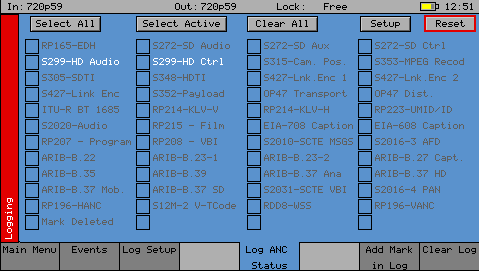 ANC Log Setup
ANC Log Setup
- The Log ANC Status menu allows customization of which ANC packets to log for changes in status (e.g. Present, Checksum Error, Missing, Parity Error)
- Logging of Dolby and AES Status as well as device system errors
- Control of logging duration
Sx TAG Accessories
Audio Break out cable
- Order Code: PHSXC-1
- A break-out cable is available to provide AES input and output as well as calibrated balanced analog audio input and output to broadcast levels
- Connected to the TAG D-type connector, it includes both BNC and XLR connectors
SFP: Electrical Trans.
- Order Code: PHSFP-RT30-HDBNC
- Allows closed loop testing in SDI environments
- BNC cable adapters provided with SFPs
SFP: Optical Trans.
- Order Code: PHSFP-RT30-1310 or -1550
- Single 1310/1550nm transmitter and receiver
- Allows closed loop testing of fibre installations
SFP: HDMI I/O
- Order Code: PHSFP-HDMI-IN or -OUT
- PHSFP-HDMI-IN converts HDMI signals to SDI for analysis by the TAG
- PHSFP-HDMI-OUT converts the TAG SDI output to HDMI without scaling artefacts
- The overall system provides SDI to HDMI Gateway conversion of 3G*/HD/SD-SDI signals with up to 8 channels of audio
MSA/Non-MSA Support
- Oder Code: PHSXM-CAGEP
- The Sx TAG supports a range of MSA and non-MSA SFPs providing interface support for Optical SDI, HDMI Inputs or Outputs, SDI transceiver and SMPTE ST 2110/2022-6 on 10Gbit/s multimode fiber
- Included as standard with Sx TAG
- Replacement cages are available
SFP IP: 2110 & 2022-6
- Oder Code: PHSFP-10SR-IP
- With the PHSFP-10SR-IP SFP+ 850nm multimode module and the PHSXO-IP software option, the Sx TAG can be used for generation, analysis and monitoring of SMPTE ST 2110-10/20/30/40 with NMOS and ST 2022-6 IP formats
- The overall system also provides SDI to IP and IP to SDI Gateway conversion of 3G*/HD/SD-SDI signals with up to 16 channels of audio
- This functionality has been developed in conjunction with Embrionix
- Additional configuration windows are provided to configure and manage the IP flows
Get a live demo of our products
See our products in action and find out how they can work for your organisation
Let's get your product demo booked...
Let us know the products you're interested in and what day would work best for you and we'll be in touch to set up a demo with one of our experts at a time that suits you.
Sx TAG SPECIFICATIONS
| Monitor Details | |
| Display Resolution | 480 x 272 pixels auto scaling |
| Display Type | 16:9 24 bit color TFT |
| Display Size | 95 x 54mm |
| Processing | All digital |
| SDI Video Input/Output | |
| SDI Format | SD-SDI, HD-SDI (3G-SDI Option) |
| SDI Input/Output | 1 x 75 Ohm BNC |
| EDH | Yes (SD-SDI) |
| Reference Input/Output | |
| Genlock | Bi/Tri/SDI with cross lock |
| Ref Generator | Bi-level PAL/NTSC +/- 5ppm |
| Generator Timing | 0 to 1 Frame WRT reference source |
| Composite Video Input/Output | |
| Composite formats | PAL/NTSC |
| Composite Input/Output | 1 x 75 Ohm BNC |
| SFP Input/Output | Optical/Copper/HDMI -Tx/Rx (Optional) IP SMPTE 2110 & 2022-6 Tx/Rx (Optional) |
| Audio | |
| Internal Speaker | 0.5 watts |
| Audio DAC | 24 bit stereo |
| Headphone socket | 3.5mm with audio line out |
| Generator/Monitor | 48kHz 20-bit (SD-SDI) 24-bit (HD-SDI) |
| Metering | 16 channel PPM with phase indication |
| AES Output/Input | 75 Ohm AES Pair via 15-way D-type |
| Analog Output/Input | Balanced stereo pair via 15-way D-type |
| General | |
| Navigation panel | 5 menu keys, 8 custom select |
| Integral battery supply | 1-2 hours lithium polymer |
| Internal storage | 8GB |
| Remote Control | Web browser interface |
| Ethernet | Web server, remote control (TCP/IP sockets) |
| Carry case | Included |
| AC power supplier | Included (universal) |
| Security | Kensington lock fitting |
| Weight/Size | 900g, H:92mm, W:225mm, D:42mm |
Sx TAG ORDERING
| Sx TAG | |
| PHSXTAGC | TAG Analyser/Generator/Monitor – SD/HD Handheld (Includes PHSXM-CAGEP and PHSXO-GEN) |
| PHSXTAGC-IP | TAG Analyser/Generator/Monitor + IP – PHSXTAGC + PHSXO-IP + PHSFP-10SR-IP (multi-mode only) |
| PHSXTAGC2IP | TAGC to TAGC-IP upgrade – Return to factory upgrade (up to and inc. serial no: 006381) includes PHSXO-IP, PHSXM-CAGEP & PHSFP-10SR-IP (multi-mode only) |
| Options | |
| PHSXO-AVD | AV Delay Analysis – Analyser supports EBU and LAWO AV delay sequences (option for PHSXTAGC or PHSXTAGC-IP) |
| PHSXO-3GADV | * 3G, Advanced video formats + 2K – 3G-SDI, 422/444, YUV/RGB, 10/12 bit, SMPTE 428-9 D-Cinema/SMPTE ST 2048-2:201 |
| PHSXOS | * Command Scripts + Reports – Repeat testing + create print report |
| PHSXOSD | * SDI Data display + VANC/ANC Inspector – Detailed SDI data display |
| PHSXOR | * Enhanced Remote Control – TCP/IP sockets based remote control |
| PHSXOZ | * Zone plate generator – Programmable zone plate generator |
| PHSXO-DAG | * Dolby E/D/D+ analysis + generation – Dolby streaming, metering, timing |
| PHSXO-ENGT | Engineering bundle (*) – PHSXO-3GADV,PHSXOS,PHSXOSD,PHSXOR,PHSXOZ,PHSXO-DAG (price includes 40% discount) |
| PHSXO-EDID | HDMI EDID viewer – Software license for HDMI EDID viewer (requires PHSFP-HDMI-OUT) |
| PHSXO-IP | IP Encap/Decap license – Software license for 10GE IP ST 2022-6, ST 2110, NMOS IS-04/05/08 (requires PHSFP-10SR-IP) |
| SFPs | |
|
PHSFP-RT30-1310
|
SFP optical transceiver 3G/HD/SD – Medium haul, Non-MSA, Tx 1310nm, Rx 1260-1620nm (requires GEN option for Tx) |
|
PHSFP-RT30-1550
|
SFP optical transceiver 3G/HD/SD – 50km, Non-MSA, Tx 1550nm, Rx 1260-1620nm (requires GEN option for Tx) |
|
PHSFP-RT30-HDBNC
|
SFP electrical transceiver 3G/HD/SD – HDBNC, Non-MSA, includes 2x HDBNC – BNC cables (requires GEN option for Tx) |
|
PHSFP-HDMI-IN
|
SFP HDMI-SDI Input convertor – HDMI v1.4 / DVI 1.0 providing HDMI view (requires PHSXO-3GADV for 3G payloads) |
|
PHSFP-HDMI-OUT
|
SFP SDI-HDMI Output convertor – HDMI v1.4 / DVI 1.0 for HDMI signal generation (requires GEN option, PHSXO-3GADV for 3G payloads) |
|
PHSFP-10SR-IP
|
10GBASE-SR SMPTE 2110, 2022-6, NMOS – Multi-mode, Encap/Decap (requires IP and GEN options, PHSXO-3GADV for 3G payloads). (Supports ST 2110 and ST 2022-6) |
| Accessories | |
| PHSXM-CAGEP | Universal SFP cage with power down – Universal replacement SFP cage – MSA/Non-MSA compliant |
|
PHSXC-1
|
Audio cable – D15 break out cable for AES, Analogue audio and GPI |
|
PHSXWM
|
Sx wall bracket – Sx wall mounting bracket for easy charging (Does not include the charger) |
| Extended Warranty | |
|
PHSXT-3YEAR
|
Sx TAG Upgrade from 1 to 3 Year Warranty (excludes SFP modules) |
|
PHSXT-5YEAR
|
Sx TAG Upgrade from 1 to 5 Year Warranty (excludes SFP modules) |
|
*One year warranty included as standard
|
|