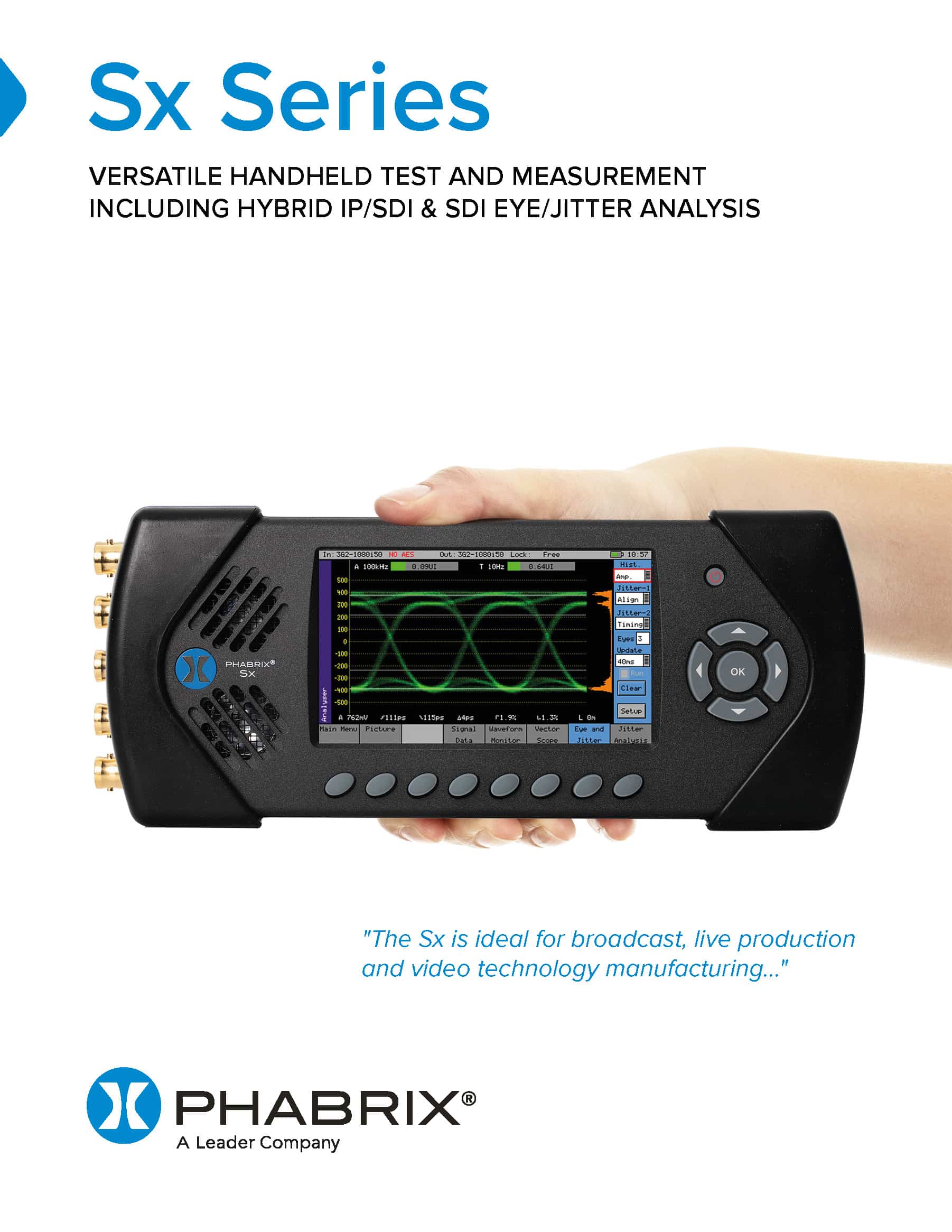Sx TAG PHSFP-10SR-IP SFP Upgrade Program
PHABRIX Sx TAG PHSFP-10SR-IP SFP Upgrade
Do I need to upgrade my Sx TAG and what is involved?
It is over two years since we first introduced the ST 2022-6 IP only version of the Sx TAG unit and nearly one year since the first ST 2110/2022-6 version was introduced. These both use the PHSFP-10SR-IP which is an Embrionix/Riedel emSFP that provides the IP I/O functionality for the Sx TAG unit.
Many new features have been added following successful JT-NM/AMWA inter-op testing sessions. The latest version supports ST 2022-6 and ST 2110-20/30/31/40 (both with 2022-7 on a single interface), ST 2059 PTP with 2110, we also added AMWA NMOS support (IS-04, IS-05 and now IS-08) to the ST 2110 loads to make the Sx TAG the first truly portable ST 2110/NMOS enabled test and measurement device.
We will request your SFP module is returned to PHABRIX (we only need the PHSFP-10SR-IP module, please keep the Sx TAG unit). PHABRIX Manufacturing team will re-program your PHSFP-10SR-IP module adding the above new features. Many units may need a new SFP cage, so once we have re-programmed your SFP module (with latest 2020 features), we will provide a new SFP cage (if needed) and PHABRIX will pay for return shipping of the PHSFP-10SR-IP module to you. A handling charge will be applied for this work.
To register your PHSFP-10SR-IP module for this significant feature-set upgrade please complete this form. PHABRIX Sales Admin team will then provide you with a Return Material Authorization (RMA) number to start the upgrade process.
How to find out your Sx TAG’s current Firmware Version
The Sx TAG firmware version can be found on the System/Misc page. Please enter the latest version of firmware that you have been using with your PHSFP-10SR-IP eg: 2.00.15312
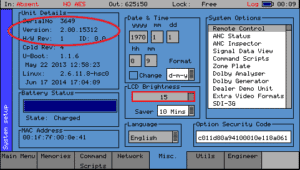
How to find out your PHSFP-10SR-IP’s Serial Number
The PHSFP-10SR-IP’s serial number can be found here:
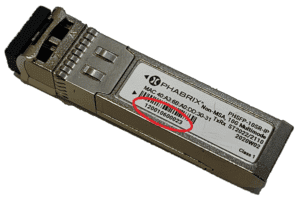
If there are any questions then please contact us at support@phabrix.com
Sx TAG SFP Upgrade Request Form
(Please note one form submission per SFP is required)